Help Me! Guide to iPhone 6: Step-by-Step User Guide for the iPhone 6 and iPhone 6 Plus (49 page)
Read Help Me! Guide to iPhone 6: Step-by-Step User Guide for the iPhone 6 and iPhone 6 Plus Online
Authors: Charles Hughes
Tags: #Encyclopedias

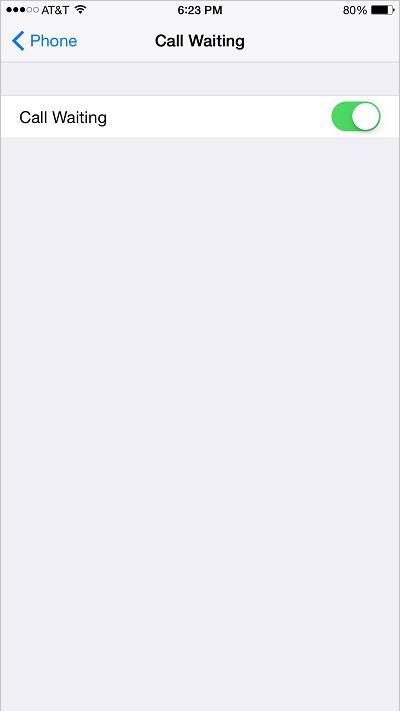 Figure 4: Call Waiting Screen
Figure 4: Call Waiting Screen
The Caller ID feature shows your phone number or name (if your number is stored in the recipient's Phonebook) on the called party's phone. In order to preserve privacy and make your phone number appear as "Private Number", turn the Caller ID feature off. To turn Caller ID on or off:
1. Touch the icon. The Settings screen appears.
icon. The Settings screen appears.
2. Scroll down and touch
Phone
. The Phone Settings screen appears.
3. Touch
Show My Caller ID
. The Show My Caller ID screen appears, as shown in
Figure 5
.
4. Touch the switch next to 'Show My Caller ID'. The
switch next to 'Show My Caller ID'. The switch appears and Caller ID is turned off.
switch appears and Caller ID is turned off.
5. Touch the switch next to 'Show My Caller ID'. The
switch next to 'Show My Caller ID'. The switch appears and Caller ID is turned on.
switch appears and Caller ID is turned on.
Note: When Caller ID is turned off, even those who have your phone number stored in their Phonebook will not be able to view your number when receiving a call from you.
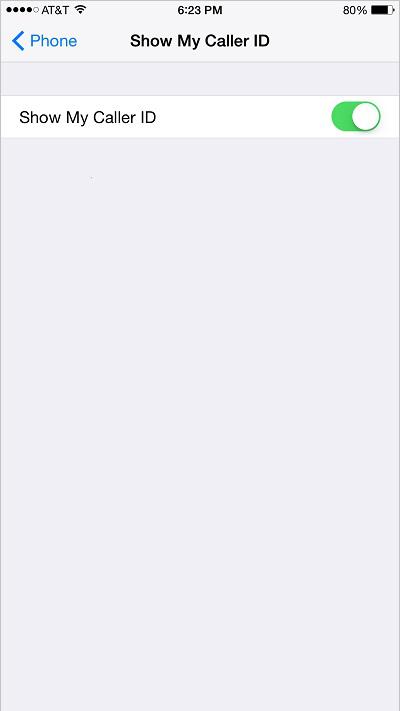 Figure 5: Show My Caller ID Screen
Figure 5: Show My Caller ID Screen
TTY stands for 'text telephone' or 'teletypewriter'. Using a special TTY machine when this mode is enabled allows speech and hearing impaired users to read incoming speech as text, and to type responses. The typed text is converted to speech on the other side of the conversation. Search
Google for TTY machine
to purchase one. You will also need an Apple TTY Adapter, which can be purchased
here
at the Apple Store, in order to plug in a TTY machine to the phone. To turn TTY Mode on or off:
1. Touch the icon. The Settings screen appears.
icon. The Settings screen appears.
2. Scroll down and touch
Phone
. The Phone Settings screen appears.
3. Touch the switch next to 'TTY'. The
switch next to 'TTY'. The switch appears and TTY mode is turned on.
switch appears and TTY mode is turned on.
4. Touch the switch next to 'TTY'. The
switch next to 'TTY'. The switch appears and TTY mode is turned off.
switch appears and TTY mode is turned off.
The International Assist feature is useful while traveling abroad. This feature will automatically add the correct international prefix to every phone number you dial when calling a U.S. phone number. To turn International Assist on or off:
1. Touch the icon. The Settings screen appears.
icon. The Settings screen appears.
2. Scroll down and touch
Phone
. The Phone Settings screen appears.
3. Touch the switch next to 'Dial Assist'. The
switch next to 'Dial Assist'. The switch appears and International Assist is turned on.
switch appears and International Assist is turned on.
4. Touch the switch next to 'Dial Assist'. The
switch next to 'Dial Assist'. The switch appears and International Assist is turned off.
switch appears and International Assist is turned off.