Twitter for Dummies
Read Twitter for Dummies Online
Authors: Laura Fitton,Michael Gruen,Leslie Poston
Tags: #Internet, #Computers, #Web Page Design, #General

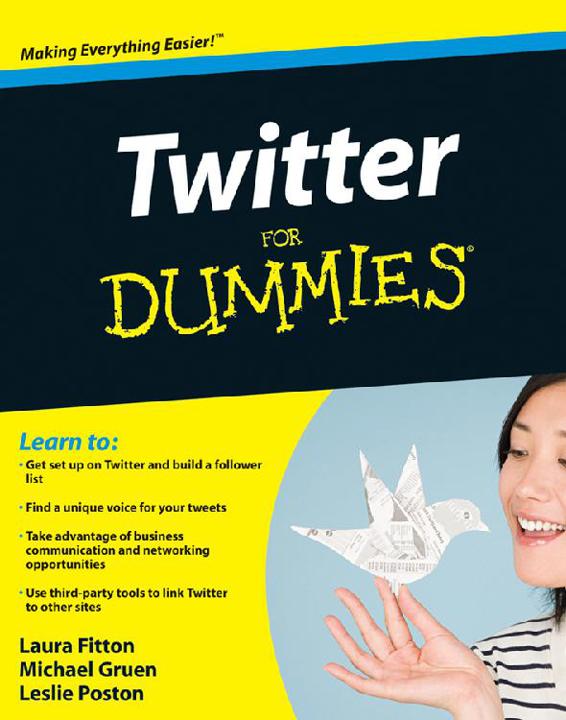

®
Table of Contents
Part I: Twitter? Like Birds Do?
Part II: Joining Your Flock on Twitter
Part III: Twittering in High Gear
Part IV: Knowing Why We Twitter
Part I: Twitter? Like Birds Do?
Chapter 1: Sharing Your Thoughts, 140 Characters at a Time
Figuring Out This Twitter Thing
Branching Out with Third-Party Applications
Chapter 2: Hello, Twitter World!
Using useful people-finding tools
Searching by using Twitter Search
Using your background image to expand your profile
Adjusting Your Text-Messaging Settings
Controlling the text-message flow
Selecting your text notifications, person by person
Chapter 3: Stroll Around the Grounds: A Tour of the Twitter Interface
Starting Out on the Home Screen
Tweeting to One Specific Person: @Replies
Shhh! Sending Private Notes via Direct Messages
Becoming a Renaissance Man via the Everyone Tab (RIP)
Figuring Out Who’s Following You
Looking at What You’ve Tweeted
Chapter 4: Using Twitter Wherever You Think Best
The User Multi-Face: Interacting with Twitter Every Which Way
Going Mobile: The Key to Happiness
Part II: Joining Your Flock on Twitter
Finding People to Follow on Twitter
Inviting people personally, through Twitter
Chapter 6: Who’s Using Twitter
Building Company Relationships with Twitter
Talking Politics with Actual Politicians
Following Celebrities on Twitter
Signing Up for Syndicated Material
Part III: Twittering in High Gear
Chapter 7: Tricks of the Twitter Gurus
Inserting Links into Your Tweets
Using Your Twitter History and Favorites
Your Feeds, My Feeds, Everyone’s Feeds
Deciphering Twitter Shorthand Code
Codes may come, and codes may go . . .
Chapter 8: Twitter Minus Twitter.com
Using Twitter through Your E-Mail
Swimming Your Twitter Stream with RSS Feeds
Sending RSS feeds back to Twitter
Sharing Tweets All Around the Web
Chapter 9: Embracing the Twitter Ecosystem
Finding Interesting Twitter Talk with Search Tools
Expanding Your Twitter World by Using Clients
Keeping Your Tweets Short with URL Shorteners
Getting All Your Online Activity in One Place by Using Aggregators
Using Trending Topics to Stay on the Twitter Cutting-Edge
Playing with Twitter Games and Memes
Keeping in Contact with Visualization and Listening Tools
Knowing Your Network with Follower and Following Tools
Part IV: Knowing Why We Twitter
Chapter 10: Finding Your Tweet Voice
Finding Your Voice, Whether for Business or Pleasure
Understanding your extended network
Keeping Twitter Personal . . . but Not Too Personal
Chapter 11: Twitter for Business
Putting Your Best Face Forward
Offering Promotions and Products
But, What If My Employees . . .
Chapter 12: The Social Side of Twitter
Using Twitter as a Support System
Searching for topics of interest
Information about breaking news
Chapter 13: Changing the World, One Tweet at a Time
Twittering the Globe for Change
Organizing People Online and in Real Life
Banding together for creative purposes
Engaging in Citizen Journalism
Citizen journalism hits the mainstream
Gathering your journalistic tools
TweetDeck: Connecting with Many
Seesmic Desktop/Twhirl: Managing Multiple Accounts
Smartphone Clients Tweetie, PocketTwit, and TwitterBerry
Twellow: Finding People to Follow
FriendorFollow: Managing Followers and Followings
Twitterfeed: Getting Your Blog Posts to Twitter
Xpenser: Keeping Track of Your Expenses
Chapter 15: Ten Useful Twitter-Based Services
Tweecious: Use Delicious to Organize the Links You Tweet
Twitter™ For Dummies®
by Laura Fitton @pistachio, Michael E. Gruen @gruen, and Leslie Poston @geechee_girl
Jack Dorsey
Inventor, Founder, & Chairman, Twitter

Twitter™ For Dummies®
Published by
Wiley Publishing, Inc.
111 River St.
Hoboken, NJ 07030-5774
www.wiley.com
Copyright © 2009 by Wiley Publishing, Inc., Indianapolis, Indiana
Published simultaneously in Canada
No part of this publication may be reproduced, stored in a retrieval system or transmitted in any form or by any means, electronic, mechanical, photocopying, recording, scanning or otherwise, except as permitted under Sections 107 or 108 of the 1976 United States Copyright Act, without either the prior written permission of the Publisher, or authorization through payment of the appropriate per-copy fee to the Copyright Clearance Center, 222 Rosewood Drive, Danvers, MA 01923, (978) 750-8400, fax (978) 646-8600. Requests to the Publisher for permission should be addressed to the Permissions Department, John Wiley & Sons, Inc., 111 River Street, Hoboken, NJ 07030, (201) 748-6011, fax (201) 748-6008, or online at
http://www.wiley.com/go/permissions
.
Trademarks:
Wiley, the Wiley Publishing logo, For Dummies, the Dummies Man logo, A Reference for the Rest of Us!, The Dummies Way, Dummies Daily, The Fun and Easy Way, Dummies.com, Making Everything Easier, and related trade dress are trademarks or registered trademarks of John Wiley & Sons, Inc. and/or its affiliates in the United States and other countries, and may not be used without written permission. All other trademarks are the property of their respective owners. Wiley Publishing, Inc., is not associated with any product or vendor mentioned in this book.