Building Web Sites All-in-One For Dummies®
Read Building Web Sites All-in-One For Dummies® Online
Authors: Claudia Snell

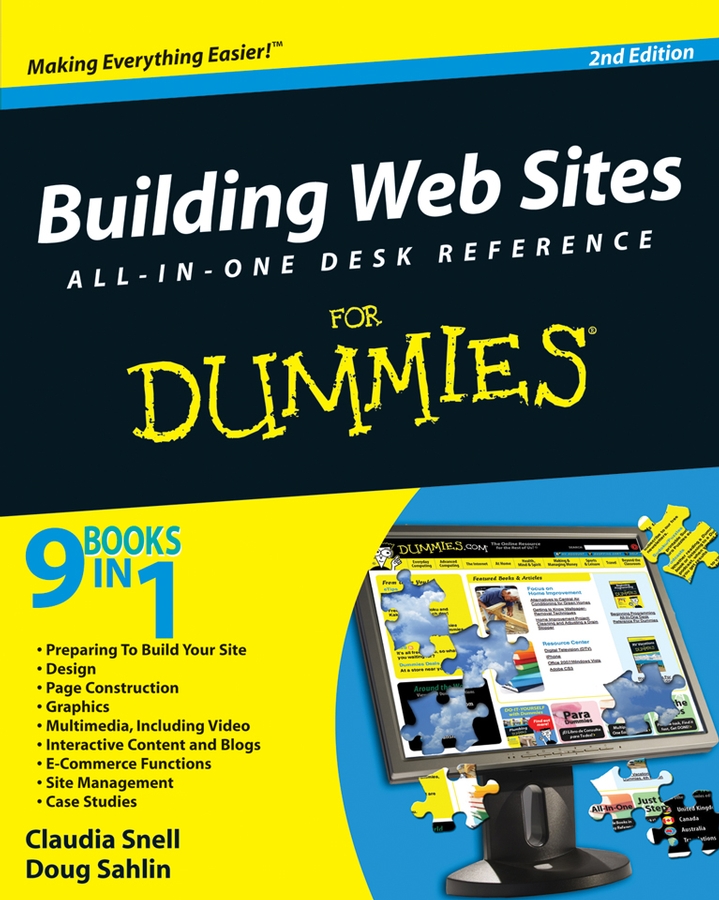
®
, 2nd Edition
Table of Contents
Book I: Chapter 1: Planning a Web Project
Defining why you're doing the project
Brainstorming and evaluating your ideas
Looking at budget and timelines
Revising Your Original Plans: Using Feedback to Improve
Preparing to Redesign an Existing Site
Book I: Chapter 2: Build a Web Team or Go It Alone
Flying Solo: Skills You Need to Go It Alone
Dealing with HTML, CSS, and other scripting
Using Photoshop, Fireworks, and other graphics applications
Considering basic computer and Internet skills
Incorporating multimedia in your project
Web designer/new media designer
Handing Off a Project to a Client
Book I: Chapter 3: Developing the Content
Knowing What to Put on Your Site
Finding out what your client's visitors need
Finding out what your client needs from site visitors
Reconciling the content with the goals
Keeping It Fresh: An Ongoing Process
Assigning content development tasks
Book I: Chapter 4: Creating Relevant Site Content
Portraying Your Client's Company
Handling large amounts of content
Including e-learning materials
Using Personas to Develop Content
Defining your client's customers
Book II: Chapter 1: Conceptualizing Your Site
Deciding What Types of Pages You Need
Freshening the content with dynamic Web pages
Evaluating multimedia element choices
Choosing the Right Delivery Method
Knowing when static pages suit your purpose
Using dynamic pages to manage complex information
Book II: Chapter 2: Creating Effective Layouts
Content Is Key: Making Sure It's All Included
Creating Order from Chaos: Consistency Is Your Friend
Including Things That Every Page Needs
Planning How to Emphasize Important Information
Understanding the Basics of Usable and Accessible Design
Book II: Chapter 3: Organizing Your Content
Starting with the Skeleton: The Structure
Implementing Information Architecture
Developing section-level information architecture
Arranging page-level information
Book II: Chapter 4: Ensuring Visual Appeal
Making nice with established color schemes
Getting Familiar with Graphics File Formats
Using Fonts Effectively on Web Sites
Implementing Stock Images and Other Elements
Figuring out which graphics to replace
Applying the new colors to your CSS file
Book III: Chapter 1: Pulling Together Tools and Materials
Matching the Tools to Your Needs
Setting Up Your Web-Design Studio
Researching software before you buy
Book III: Chapter 2: Making a Web Page with HTML
Getting Acquainted with the Basic Parts of an HTML Document
Starting Your HTML Document Right
The head tag and what goes in it
Book III: Chapter 3: Creating a Web Page Layout with HTML and CSS
Understanding How CSS Can Help Your Site (And You)
Styles embedded in the head of the document
Setting class and ID selectors
Book III: Chapter 4: Introducing Web and Graphics Software
Other professional-grade graphics software
Considering Web-Design Software
Deciding on Multimedia Software
Book III: Chapter 5: Getting Started with Dreamweaver
Exploring the Dreamweaver Interface
The Property inspector (panel)
Creating a Web Site with Dreamweaver
Testing Your Pages and Validating the Code
Publishing Your Web Site with Dreamweaver
Book III: Chapter 6: Using Dreamweaver: Advanced Techniques
Creating a Site with Prebuilt Page Designs
Creating Templates to Ease Site Maintenance
Creating a page from a template
Exploring the Assets Panel and Library Items
Adding Functionality with Dreamweaver Behaviors
Including the Open Browser Window behavior
Editing a behavior via the Behaviors panel
Book III: Chapter 7: Creating a Web Page from a Photoshop File
Taking a Wire Frame to a Finished Design
Placing a photo in your banner
Implementing filters, adjustment layers, and blend modes
Optimizing Graphics for the Web
Book III: Chapter 8: Meeting HTML's Powerful Friends
Vary your content with variables
Book III: Chapter 9: Web Site Usability and Accessibility
Ensuring Your Site Is Easy to Use
Helping Users Access Your Site
Use more than one method to convey your information
Using Dreamweaver to insert accessible elements
Using Dreamweaver to check your site's accessibility
Book III: Chapter 10: Publishing the Web Site
Look before You Leap: What to Do Before Launch
Using Dreamweaver to upload content
Uploading pages with an FTP client
What Next? The Launch Is Not the End of the Project
Submitting the site to search engines
Book IV: Chapter 1: Finding Inspiration
Respecting the Copyrights of Others
Protecting Your Own Copyrights
Working with Colors (Web Safe versus NotâWeb Safe)
Creativity Tools â Color Charts and More
Print to Web: Making Your Web Site Work with Existing Materials
Understanding Image Formats for Web Design
Using the GIF image file format
Using the JPEG image file format
Using the PNG image file format
Book IV: Chapter 2: Bringing Your Vision to Life
Adding Photoshop CS4 to your graphics toolbox
Getting Images ready for the Web with Photoshop
Creating painterly images in Corel Painter
Book IV: Chapter 3: Workhorse Graphics
Creating a simple two-state button
Making a reusable graphic template
A Doodle to a Working Page: Concept to Completion
Optimizing Artwork in Fireworks
Exporting Artwork from Fireworks
Book IV: Chapter 4: Creating Compelling Graphics
Using Photoshop to create a banner
Including all the important information
Creating Fast-Loading, Beautiful Photos
Resizing your photos for the Web
Using professional optimization techniques
Using the Photoshop Save for Web & Devices command