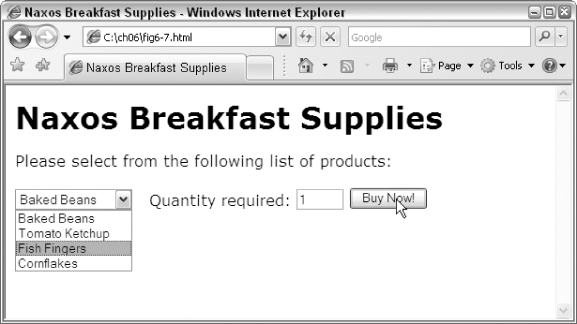XSLT 2.0 and XPath 2.0 Programmer's Reference, 4th Edition (190 page)
Read XSLT 2.0 and XPath 2.0 Programmer's Reference, 4th Edition Online
Authors: Michael Kay

Using a Simple Key
The detailed rules for keys seem complicated, but most practical applications of keys are very simple. Consider the following key definition:
This defines a key whose name is product-code
product-code , and which can be used to find
, and which can be used to find
code
attribute. If a product has no
code
attribute, it won't be possible to find it using this key.
To find the product with code value ABC-456
ABC-456 , you can write, for example:
, you can write, for example:
Note that you could just as well choose to index the attribute nodes:
To find the relevant product you would then write:
I've used ABC-456
ABC-456 (I never said it had to be a unique identifier) and apply the matching template to each one in turn, processing them in document order, as usual. I could equally have used any other instruction that uses an XPath expression; for example, I could have assigned the node set to a variable, or used it in an
(I never said it had to be a unique identifier) and apply the matching template to each one in turn, processing them in document order, as usual. I could equally have used any other instruction that uses an XPath expression; for example, I could have assigned the node set to a variable, or used it in an
The second argument to the key function should normally be a value of the same type as the
use
expression in the
Figure 6-7
.
Clicking the Buy Now! button might cause a URL such as the following to be sent to the server:
http://www.naxos-breakfasts.com/servlet/buy?product=“TK0372&quantity=“1”
You then write a servlet (or an ASP.NET page if you prefer) on your Web server that extracts the query parameters
code
and
quantity
and fires off your favorite XSLT processor specifying
products.xml
as the source document,
show-product.xsl
as the stylesheet, and TK0372
TK0372 and
and 1
1 as the values to be supplied for the global stylesheet parameter called
as the values to be supplied for the global stylesheet parameter called
prod-code
and
quantity
. Your stylesheet might then look like the one that follows.
There is no product with this code