But How Do It Know? - the Basic Principles of Computers for Everyone (26 page)
Read But How Do It Know? - the Basic Principles of Computers for Everyone Online
Authors: J Clark Scott

A computer bit has been defined so far as a place where there is or is not some electricity. But prior to that, we defined it as a place that can be in one of two different states. On a disk, the electric bits are transformed into places on the surface of the disk that have been magnetized one way or the other. Since magnets have north and south poles, the spot on the disk can be magnetized either north-south or south-north. One direction would represent a zero, and the other direction, a one. Once a spot is magnetized, it stays that way unless the same spot gets magnetized the other way. Turning the power off has no effect on the magnetized spots.
A disk, as its name implies, is a round thing, that spins around quickly. It is coated with a material that can be magnetized easily. Do you remember the telegraph? At the receiving end, there is a piece of metal with a wire wrapped around it. That piece of metal turns into a magnet when electricity moves through the wire. The disk has a tiny version of this called a ‘head’ mounted on an arm. The arm holds the head very close to the surface of the spinning disk, and the arm can swing back and forth, so that the head can reach any point on the surface of the disk. If you put electricity through the head, it can magnetize the surface of the disk. Also, it works the other way around; when the head passes over a magnetized area, it makes electricity appear in the wires wrapped around the head. Thus, the head can either write on the disk or read what has been previously written on the disk. The bits of the bytes are written one after another on the disk surface.
The surface of the disk is divided into a series of rings, called tracks, very close to each other. The head can move across the surface and stop on any one of the tracks. Each circular track is usually divided into short pieces called sectors. Since a disk has two sides, usually both sides are coated with the magnetic material and there is a head on each side.
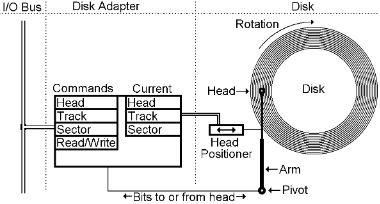
In RAM, every byte has its own address. On a disk, there is also a way to locate bytes, but it is very different. You have to specify which head, which track and which sector at which a block of bytes is located. That is the type of “address” that the data on a disk has, like “Head 0, Track 57, Sector 15.” And at that address, there is not just one byte, but a block of bytes, typically several thousand. For the examples in our book, since our RAM is so small, we will talk about a disk that stores blocks of 100 bytes.
When a disk is read or written, there is no way to access an individual byte in the block of bytes. The whole block has to be transferred to RAM, worked on in RAM, and then the whole block has to be written back to the disk.
The disk spins quickly, faster than that fan on your desk; many popular disks spin 7200 times a minute, which is 120 times per second. That’s pretty fast, but compared to the CPU, it is still pretty slow. In the time that the disk spins around one time, the Clock will tick over eight million times, and our CPU will execute well over a million instructions.
The disk, like every peripheral, is connected to its own adapter, which in turn is connected to the I/O bus. The disk adapter does a few things. It accepts commands to select a head, select a track and select a sector. It accepts commands to read from or write to, the block of bytes at the currently selected head, track and sector. There will also probably be a command where the CPU can check the current position of the arm and the disk.
The command to select a head can be completed immediately, but when it gets a command to select a track, it has to move the head to that track, which takes a long time in terms of instruction cycles. When it gets a command to select a sector, it has to wait for that sector to spin around to where the head is, which also takes a long time in terms of instruction cycles. When the CPU has determined that the head has arrived at the desired track and sector, then the I/O commands for reading or writing can be executed, and one byte at a time will be transferred over the I/O bus. A program that reads or writes a block of bytes has to continue the process until the whole block of bytes is complete. With our simple I/O system, the individual bytes move between the disk and a CPU register. The program that is running has to move these bytes to or from RAM, usually in consecutive locations.
This is all that a disk does. You have probably used a computer that had a disk, and didn’t need to know anything about heads, tracks and sectors. And that is a good thing, because it is pretty annoying to have to deal with a disk at that level of detail. We will look at how a disk is normally used later in the book.
Another language note: There are several words that mean virtually the same thing, but for some reason certain words go with certain technologies.
If you want to send someone a letter, first you write it on a piece of paper, then when the recipient gets the letter, he reads it.
In the days of tape recorders, you would start with a blank tape. Then you would record some music on the tape. When you wanted to hear the music again you would play the tape.
When it comes to computer disks, putting something on the disk is called writing. Getting something off the disk is called reading.
Putting something into RAM is called writing or storing. Getting something out of RAM is called reading or retrieving.
Putting something into a CPU register is usually called loading.
Putting music on a disk is sometimes called recording, sometimes burning. Listening to a disk is still usually called playing, but if you are copying it onto your computer, then it is called ripping.
Writing, recording, storing, loading and burning all mean pretty much the same thing. Reading, retrieving, playing and ripping are also very similar. They mean the same things, it’s just a difference of words.
Excuse Me Ma’am
There is one other thing that most computers have as part of their Input/Output system. A computer doesn’t need one of these to be called a computer, so we will not go through every gate needed to build it. But it is a very common thing, so we will describe how it works.
You know if Mom is in the kitchen stirring a pot of soup, and little Joey comes running in and says “I want a glass of milk,” Mom will put down the spoon, go over to the cabinet, get a glass, go to the refrigerator, pour the milk, hand it to Joey, and then she will go back to the stove, pick up the spoon and resume stirring the soup. The soup stirring was interrupted by getting a glass of milk, and then the soup stirring resumed.
This thing that most computers have, is called an “Interrupt,” and it works very much like what happened with Mom and Joey.
An interrupt starts with one more wire added to the I/O Bus. This wire is used by certain device adapters to let the CPU know that it’s a good time for the CPU to do an I/O operation, like right after someone presses a key on the keyboard. When a device adapter turns the Interrupt bit on, the next time the stepper gets back to step 1, the next instruction cycle will not do the usual fetch and execute, but rather it will do of the following:
Step 1 | move binary 0 to MAR |
Step 2 | move IAR to RAM |
Step 3 | move binary 1 to MAR |
Step 4 | move Flags to RAM |
Step 5 | move binary 2 to MAR |
Step 6 | move RAM to IAR |
Step 7 | move binary 3 to MAR |
Step 8 | move RAM to Flags |
The result of this sequence is that the current IAR and Flags are saved to RAM addresses 0 and 1, and they are replaced with the contents of RAM bytes addresses 2 and 3. Then the CPU returns to its normal fetch and execute operation. But the IAR has been replaced! So the next instruction will be fetched from whatever address was in RAM byte 2.
In other words, what the CPU had been doing is saved, and the CPU is sent off to do something else. If at the end of this new activity, the program puts RAM bytes 0 and 1 back into the IAR and Flags, the CPU will pick up from exactly where it left off, before it was interrupted.
This system is very useful for dealing with I/O operations. Without interrupts, the program running in the CPU would have to make sure to check all of the devices on the I/O Bus on a regular basis. With interrupts, the program can just do whatever it is designed to do, and the program that deals with things like keyboard input will be called automatically as needed by the interrupt system.
We have not included this in our CPU because it would just make our Control Section wiring diagram too big. It would need to add the following: two more steps to the stepper, wiring to do the above 8 steps in place of the normal instruction cycle, paths for the Flags register to get to and from the bus, a method of sending a binary 0, 1, 2 or 3 to MAR, and an instruction that restores RAM bytes 0 and 1 to the IAR and Flags register.
And that is an Interrupt system. As far as the language is concerned, the computer designers took an existing verb, ‘interrupt,’ and used it in three ways: It is a verb in “the keyboard interrupted the program,” it is an adjective in “This is the Interrupt system,” and it is a noun in “the CPU executed an interrupt.”
That’s All Folks
Yes, this is the end of our description of a computer. This is all there is. Everything you see a computer do is a long concatenation of these very simple operations, the ADDing, NOTting, Shifting, ANDing, ORing, XORing of bytes, Storing, Loading, Jumping and I/O operations, via the execution of the instruction code from RAM. This is what makes a computer a computer. This is the sum total of the smarts in a computer. This is all the thinking that a computer is capable of. It is a machine that does exactly what it is designed to do, and nothing more. Like a hammer, it is a tool devised by man to do tasks defined by man. It does its task exactly as designed. Also like a hammer, if it is thrown indiscriminately it can do something unpredictable and destructive.
The variety of things the computer can be made do is limited only by the imagination and cleverness of the people who create the programs for them to run. The people who build the computers keep making them faster, smaller, cheaper and more reliable.
When we think of a computer, we probably think of that box that sits on a desk and has a keyboard, mouse, screen and printer attached to it. But computers are used in many places. There is a computer in your car that controls the engine. There is a computer in your cell phone. There is a computer in most cable or satellite television boxes. The things that they all have in common are that they all have a CPU and RAM. The differences are all in the peripherals. A cell phone has a small keyboard and screen, a microphone and a speaker, and a two-way radio for peripherals. Your car has various sensors and controls on the engine, and the dials of the dashboard for peripherals. The cash register in a fast food restaurant has a funny keyboard, a small display screen and a small printer for receipts. There are computers in some traffic lights that change the lights based on the time of day and the amount of traffic that crosses the sensors embedded in the roadway. But the CPU and RAM make it a computer, the peripherals can be very different.
For the rest of the book we will look at miscellaneous subjects related to understanding how computers are used, a few interesting words that are related to computers, some of their frailties and a few other loose ends.
Hardware and Software
You’ve heard of hardware. That word has been around for a long time. There have been hardware stores for a century or more. I think that a hardware store originally sold things that were hard, like pots and pans, screwdrivers, shovels, hammers, nails, plows, etc. Perhaps ‘hardware’ meant things that were made out of metal. Today, some hardware stores no longer sell pots and pans, but they sell huge variety of hard things, like bolts and lawnmowers, also lumber and a lot of soft things too, like carpet, wallpaper, paint, etc. But these soft things are not called software.
The word ‘software’ was invented somewhere in the early days of the computer industry to differentiate the computer itself from the state of the bits within it. Software means the way the bits are set on or off in a computer as opposed to the computer itself. Remember that bits can be either on or off. The bit has a location in space, it is made of something, it exists in space, it can be seen. The bit is hardware. Whether the bit is on or off is important, but it’s not a separate part that you bolt into the computer, it is the thing in the computer that is changeable, the thing that can be molded, it is ‘soft’ in that it can change, but you can’t pick it up in your hand all by itself. This thing is called software.
Think of a blank videotape. Then record a movie on it. What is the difference between the blank videotape and the same videotape with a movie on it? It looks the same, it weighs the same, you can’t see any difference on the surface of the tape. That surface is coated with very fine particles that can be magnetized. In the blank tape, the entire surface of the tape is magnetized in random directions. After recording the movie on the tape, some little places on the tape are magnetized in one direction and other little places are magnetized in the other direction. Nothing is added to or taken away from the tape, it’s just the way the magnetic particles are magnetized. When you put the tape into a VCR it plays a movie. The tape is hardware, the pattern of the directions of magnetization on the tape is software.