OS X Mountain Lion Pocket Guide
Read OS X Mountain Lion Pocket Guide Online
Authors: Chris Seibold
Tags: #COMPUTERS / Operating Systems / Macintosh

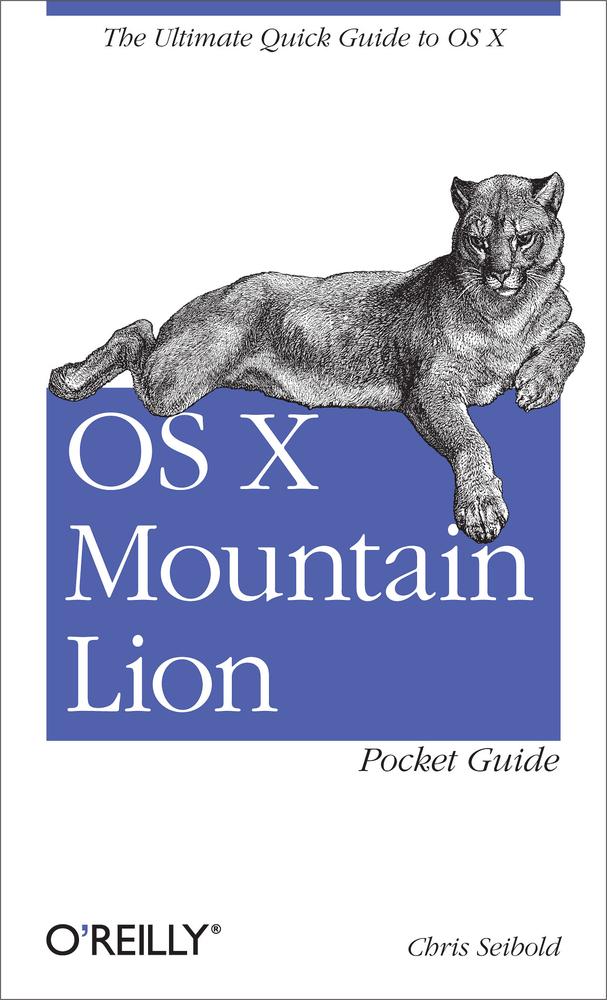
O’Reilly Media

Beijing ⋅ Cambridge ⋅ Farnham ⋅ Köln ⋅ Sebastopol ⋅ Tokyo
OS X was first released to the public over a decade ago as Mac OS X
Beta (code-named Kodiak). The decade after that saw Mac OS X go from an
interesting oddity unsuited to daily work to a usable operating system with
little third-party support to everything most people want out of an
operating system and a little more.
Technology doesn’t stand still, and the days of being tied to a desk
if you wanted to use your Mac (as most people were when OS X was first
revealed) are long gone. Apple now offers lots of ways to use Apple
technology. You’ve got Macs, of course, but you also have Apple TVs, iPods,
iPhones, and iPads. People want to use
all
those things, and that’s where
Mountain Lion shines. Apple says Mountain Lion is “Inspired by iPad,” and it
offers a stunning number of new features designed to make working with
multiple devices easier and more streamlined. Mountain Lion does the obvious
things—like putting documents in iCloud and sharing your screen with your
Apple TV—as well as some unexpected things like making Twitter available
system-wide.
Like Reminders on your iPhone? Love notifications on your
iPad? Then you’re going to really enjoy Mountain Lion. Apps that were
available only on iOS devices are now an integral part of OS X. Other apps
were renamed and reworked to match their iOS counterparts: iChat is now
Messages, and iCal is now Calendar, to cite two examples.
You’ll also be relieved to know that the cost of all the
improvements and new features that comprise Mountain Lion isn’t increasing.
In fact, the price of the update actually
dropped
$10.00 to $19.99. And since you can get it only from the App Store, you
don’t even have to get off your couch to upgrade!
This book focuses on what you’d see onscreen if you bought a
brand-new Mac with Mountain Lion on it. If you upgrade from Lion to
Mountain Lion, some things you see may be slightly different, because some
settings will get transferred over from Lion. This book tries to point out
such instances whenever applicable, but you may spot differences not noted
here.
The following typographical conventions are used in this
book:
- Italic
Indicates new terms, URLs, email addresses, filenames, and
file extensions.Constant widthUsed for program listings, as well as within paragraphs to
refer to program elements such as variable or function names,
databases, data types, environment variables, statements, and
keywords.Constant width boldShows commands or other text that should be typed literally by
the user.Constant width italicShows text that should be replaced with user-supplied values
or by values determined by context.
With this Pocket Guide, you’ll always know which button to
press. The key labeled “option” is called Option throughout this book.
The key with the clover symbol (officially called the Place of Interest
symbol) is represented by ⌘, which looks precisely like the symbol on
the keyboard.
Apple itself uses some symbols for these keys that you won’t see
on your keyboard. If you click the menu bar, you’ll see symbols next to
some commands that indicate their keyboard shortcuts. For example, if
you click the File menu while running TextEdit, you’ll see a long
sequence of symbols for the “Show Properties” shortcut, as shown in
Figure 1
.

Figure 1. Keyboard shortcuts in TextEdit’s File menu
From left to right, the symbols are Option ( ), Command (⌘), and P. This indicates that you
), Command (⌘), and P. This indicates that you
need to hold down the Option and ⌘ keys while pressing P. In this book,
you’ll see this written as “Option-⌘-P” instead.
A less commonly used modifier is the Control key, which
Apple indicates with the symbol; this book spells it out as “Control.” You
symbol; this book spells it out as “Control.” You
may also encounter , which indicates the Esc key.
, which indicates the Esc key.
The symbol for the Eject button ( ) is the same as the symbol silk-screened onto
) is the same as the symbol silk-screened onto
most Apple keyboards. The Delete key is symbolized with .
.
This book is here to help you get your job done. If you reference
limited parts of it in your work or writings, we appreciate, but don’t
require, attribution. An attribution usually includes the title, author,
publisher, and ISBN, like so: “
OS X Mountain Lion Pocket
Guide
, by Chris Seibold (O’Reilly). Copyright 2012 Chris
Seibold, 978-1-449-33032-3.”
If you feel your use of examples or quotations from this book falls
outside fair use or the permission given above, feel free to contact us at
[email protected]
.
Safari Books Online (
www.safaribooksonline.com
)
is an on-demand digital library that delivers expert
content
in both
book and video form from the world’s leading authors in technology and
business.
Technology professionals, software developers, web designers, and
business and creative professionals use Safari Books Online as their
primary resource for research, problem solving, learning, and
certification training.
Safari Books Online offers a range of
product mixes
and pricing programs for
organizations
,
government
agencies
, and
individuals
.
Subscribers have access to thousands of books, training videos, and
prepublication manuscripts in one fully searchable database from
publishers like O’Reilly Media, Prentice Hall Professional, Addison-Wesley
Professional, Microsoft Press, Sams, Que, Peachpit Press, Focal Press,
Cisco Press, John Wiley & Sons, Syngress, Morgan Kaufmann, IBM
Redbooks, Packt, Adobe Press, FT Press, Apress, Manning, New Riders,
McGraw-Hill, Jones & Bartlett, Course Technology, and dozens
more
. For more
information about Safari Books Online, please visit us
online
.
Please address comments and questions concerning this book to the
publisher:
| O’Reilly Media, Inc. |
| 1005 Gravenstein Highway North |
| Sebastopol, CA 95472 |
| 800-998-9938 (in the United States or Canada) |
| 707-829-0515 (international or local) |
| 707-829-0104 (fax) |
We have a web page for this book, where we list errata,
examples, and any additional information. You can access this page
at:
| http://bit.ly/osx_mountain_lion_pg |
To comment or ask technical questions about this book, send email
to:
| [email protected] |
For more information about our books, courses, conferences, and
news, see our website at
http://www.oreilly.com
.
Find us on Facebook:
http://facebook.com/oreilly
Follow us on Twitter:
http://twitter.com/oreillymedia
Watch us on YouTube:
http://www.youtube.com/oreillymedia
I’d like to thank Dawn Mann for turning this into a readable book
and Bakari Chavanu for making sure the tech stuff was correct. Thanks to
Brian Jepson for teaching me so much and Hadley Stern for getting me
involved in writing books. And finally, thanks to Yan Hong for watching
Nathaniel while I was banging away at the keyboard.